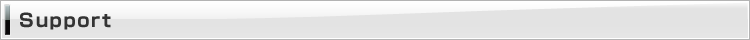Error Display and Corrective Action
Descriptions of errors during operation and corrective actions are shown below.
ATA/SATA interface (Errors issued by main unit)
| Error Description | Corrective Action |
|---|---|
| Displayed when the device was not found. | Remove the cable between the main unit and device, connect the cable again, check the connection, then execute the item again. |
| Displayed when the device did not respond to the command issued from the main unit. | Remove the cable between the main unit and device, connect the cable again, check the connection, then execute the item again. |
| Displayed when data did not match during data comparison verification between MASTER and TARGET. | Cables may have a bad connection. Remove the cable between the main unit and device, connect the cable again, check the connection, then execute the item again. |
| Displayed when master HDD data is empty, in unsupported format, or invalid. | Use HDD storing designated data. |
| Displayed when the capacity of TARGET HDD is smaller than MASTER HDD during copy operation. Also, displayed during clip operation depending on the circumstances. |
(1) Replace TARGET HDD with HDD having the same capacity as MASTER HDD or larger. (2) Turn [OFF] VOLCHK for parameter settings. |
| Displayed when MASTER HDD data is invalid and contains data which cannot be recognized by the mapping function of the main unit. | Check the contents of MASTER HDD. |
| Displayed during operation between MASTER and TARGET when the capacity difference between MASTER HDD and TARGET HDD is outside tolerance, MASTER HDD data cannot be stored in TARGET HDD because TARGET HDD is smaller than MASTER HDD, the number of head counts does not match, or the management information of MASTER HDD is invalid. | Change the capacity of TARGET HDD. |
| Displayed when the main unit failed, or a compare error occurred during self-check when running copy/compare . | Execute the item again. Repair may be required if the same message is displayed when re-executing the item. |
| Displayed when the main unit failed, or an error occurred during main unit internal data transfer for MASTER HDD while running copy/compare. | Execute the item again. Repair may be required if the same message is displayed when re-executing the item. |
| Displayed when security locked HDD was detected. | Unlock SECURITY LOCK. The HDD cannot be operated unless SECURITY LOCK is unlocked. |
| Displayed when map information in MASTER HDD is unsupported format. | Retry with supported HDD. |
| Displayed when SATA hardware error was detected in the main unit. | Power off the main unit and power on again. Contact us if the same error occurred after reboot. |
| Displayed when executing SMART test items such as SMARTCHECK to non-SMART device. | SMART-related items can be performed only for SMART compatible devices. SMART-related items cannot be executed to non-SMART devices. |